A developer's guide to building business objects
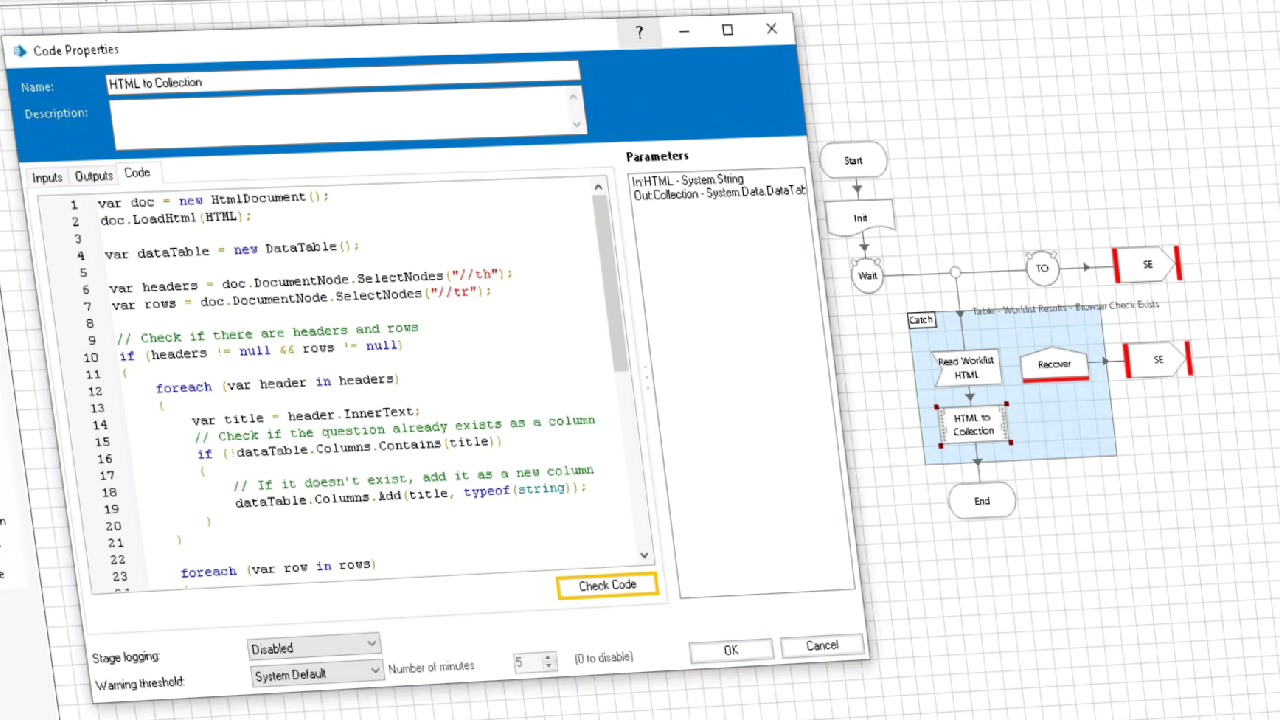
Robotic Process Automation (RPA) has revolutionized the way businesses automate their operations, and Blue Prism stands out as a leader in this field with its robust capabilities for creating Virtual Business Objects (VBOs). VBOs are reusable components that encapsulate business logic and enable seamless integration with various systems and processes. This blog post provides a detailed walkthrough on how to effectively create VBOs in Blue Prism, covering aspects such as exposure, run modes, scalability and an array of tips and tricks I’ve gained from real world experiences.
Understanding Virtual Business Objects (VBOs)
Virtual Business Objects (VBOs) in Blue Prism serve as the building blocks for automation solutions. They encapsulate business logic and processes, allowing for modular and reusable automation components. VBOs can interact with external applications, databases, APIs, and more, making them versatile tools for automating complex workflows.
Creating VBOs in Blue Prism
1. Planning and Design
Before diving into development, it’s crucial to plan and design your VBOs:
- Identify Processes: Determine which processes can benefit from automation and encapsulation within a VBO.
- Define Inputs and Outputs: Clearly define the inputs and outputs for each VBO to ensure compatibility and integration with other processes.
- Scalability Considerations: Consider scalability needs upfront to design VBOs that can handle varying workload demands.